Fritz.
A commercial program developed by ChessBase for over 30 years. A companion and training partner for chess players and computer chess enthusiasts across generations.
Fritz is a program sold around the world, considered by many to be the best in its class - a benchmark for other competitive products.
Fritz has written beautiful pages in the history of computer chess. In 1995 he became the Computer World Champion by winning against a prototype of the famous Deep Blue chess computer. At the beginning of this century he played with the strongest grandmasters and got good results against World Champions like Garry Kasparov, Vladimir Kraminik and Rustam Kasimdzhanov.
Those were fascinating times for computer chess, when talented programmers through their chess programs were discovering more and more possibilities of programs in this software field.

Source: ChessBase
In late 2021, Fritz 18 (F18 for short) was released, while an update called Fritz 18 Neuronal was released on March 31, 2022.
This latest version of Fritz 18 Neuronal will be reviewed.
First, let's take a look at some of the data in the table below.

Table of Fritz 18 specifications.
Dear reader, you may be wondering reading this specification:
Why ChessBase has not released Fritz for other platforms such as Macs or computers running Linux ?
Why there is no Fritz for mobile devices ?
After all, ChessBase as a company has been producing and selling software for over 30 years !
These are the kinds of questions Fritz supporters have repeatedly asked ChessBase after articles on their website.
Unfortunately, until today we have not lived to see the answer and the release of Fritz for the above-mentioned platforms.
This is all the more puzzling because, for example:
Contemporary Mac computers using Apple Silicon processors (ARM architecture) are very efficient, working noiselessly and using much less power than other competing solutions.
And they cost reasonable money, such as the Mac Mini with the Apple M1 processor. On top of that, working under the macOS, considered by many to be the best operating system.
Undoubtedly, chess is becoming more prevalent - with an emphasis on online play and software. It is worth knowing that customers leave many times more money in the Apple App Store and other sources than in the Windows store. What I wonder about is the business strategy of ChessBase, which is, after all, one of the largest developers of chess software. Google, Microsoft, Adobe, Slack, Oracle, Valve and others most notably companies make software for the Linux and Mac. I would like to see ChessBase join this esteemed group one day.
Well... hopefully that will change in the future and we will eventually get Fritz and other ChessBase software for Linux and Mac. Although earlier we will probably live to see full-fledged ChessBase web apps than their versions for other operating systems ;)
For those interested, here's a link to an article on how to use Windows system and Windows applications comfortably on a Mac.
In the meantime, let's revisit the Fritz 18 Neuronal and see...
Does the Fritz 18 Neuronal engine provide significant competition to today's most powerful chess engines ?
Will the functions related to the analysis and use of chess engines meet the expectations of a sophisticated user ?
Does the Fritz 18 offer the best and most useful training features ?
Are the database functions sufficient to handle games and chess bases efficiently ?
Does F18 offer useful web integrations / online apps ?
I will try to answer these and other questions in this review.
Like the reviews of other chess programs on this blog, this one is divided into several topic segments. This is to make it easier for readers to possibly compare different programs.
When you run F18, you are greeted by a window with program functions divided into thematic sections:
FRITZ
PLAYCHESS
ONLINE APPS

At the very top more to the right you can see the login status of your ChessBase account. If you see your login name then you are logged in.
PLAYCHESS
PlayChess is one of the components of the ChessBase ecosystem.
By purchasing F18 you also receive Premium access to the PlayChess server for a period of 6 months.
In this article I described the PlayChess server and its capabilities available with Premium access.
Let me quote a few words from the mentioned article:
"
Play Chess is not only a place to play chess over the Internet, it is also an excellent center for many services provided by ChessBase, such as broadcasts of events, game streams, participation in simulations, access to chess games databases and various types of training.
"
When I want to play chess online, I like it when I can chat with a player or many players I know. And sometimes I can chat with the tournament referee, exchange opinions, ask about something - just chat in a human way.
That is why I have been playing online for many years on the PlayChess server.
PlayChess is a very good server for playing chess online.
Having Fritz 18, it would be a pity not to try PlayChess, even more so having Premium access for 6 months.
ONLINE APPS
Fritz 18, like other ChessBase programs, offers access to web applications dedicated to specific purposes.
The best way to use them is to have Premium access - such as Fritz 18 offers.

Video Portal - Enhance your chess with Video lectures.
This is a place dedicated to chess training.
More than 5000 videos in which tutors discuss each phase of chess with examples: openings, middle game, endgame.

Videos are added on a regular basis.
The hosts are well-known Masters, Grandmasters and coaches such as Andrew Martin, Daniel King, Lawrence Trent, Svitlana Demchenko, Karsten Müller, Herman Grooten, Robert Ris and others.

In addition to the videos - courses, we can also watch videos on variety chess topics:





Looking for a video that talks about a specific opening or position ?
Nothing easier, use search engine!

After setting the position and clicking the Search Position button...

..., You get the results:

Another example, much more popular opening -> much more videos :)

And results:

Video Portal is the right area to get expert knowledge on every subject related to chess.
Everything in one place, easily accessible and with a handy search engine.

Openings - Learn new openings.
This is a place dedicated to chess training.
We have a huge book of openings (Live Book), which is updated continuously on ChessBase server.

After selecting an opening, a notation window is opened, in which we see the variations.

We also have at our disposal a chess engine, which can be helpful in searching for e.g. novelties by oneself.
In the image below, the opening Spanish - Open Variation is considered.

By using the Drill or Guess Variation functions, you can actively learn chess openings.
Below is an example of how to use the Guess Variation feature.

Openings is a very useful tool which, thanks to constant updates, will always keep you up-to-date with the latest chess openings and allow you to explore undiscovered interesting lines.
A useful addition is a chess engine with which we can quickly determine if a particular variation is worth our attention.

Tactics - Excercise your tactical skills
This is a place dedicated to chess training.

I love tactical chess puzzles :)
Here they are given in a superb way. We have Solve Tactics at our disposal, which is a calm and unhurried solving of puzzles. Just in time to stimulate "grey cells".
Example 1.

Example 2.1

Example 2.2

We can try the Tactics Sprint, which is solving puzzles on time.

Or we can cheer on chess players competing against each other in Fight against another player.


And if we feel like or are in the mood for a direct duel, we can try direct competition with another chess player...



Fight against another player is a very exciting experience, which increases the desire for further competition and whets the appetite for solving more chess puzzles.
For those craving the competitive spirit, leaderboards of the best are available.


Live Database.
Access to a database of chess games. Of course, like other ChessBase web applications, Live Database is as the name suggests – updated live.

I was very pleased that there is a dark mode available in addition to the standard light mode.

We can use the Live Database in many languages. Below an image with languages to choose from (this is not all, the list is longer).

Using Live Database is trivially easy.
We have a search engine at our disposal. We can simply type the name of the chess player.
In this example, after typing the name: Duda, we get a list of this chess player's chess games.

We can use a more advanced search engine, where we can get more precise search results after entering different criteria.


The Live Database presents a chess opening tree, which is particularly useful for analyzing the initial phases of games.
Each chess game from this database can be downloaded as a . PGN file.

Live Database also has a chess engine that can support us during analysis of games and chess positions. It is nice that we have at our disposal the analysis of one...

... or more lines.

Live Database is a very cool tool for quick chess database exploration.
The clear and transparent interface, the ease of use and the always up-to-date database make the use of this database pleasant and useful.

Cloud - Organize your games in the cloud.
With this web application, you can handle your chess games in basic way, keeping them in ChessBase's cloud.
Cloud is the place where:
your chess games played on the PlayChess server are automatically saved
you can use the Live Database (database of games updated live)
create, save, edit and change, delete - databases and chess games.
enter comments in game notation, mark moves
analyze using the built-in chess engine
Cloud application can communicate using different languages. Below is an example of Cloud with an interface in Polish.
List of my chess games played on PlayChess server:

Cloud allows you to search:

And use the Live Database:

A toolbar for making changes in notation:


Cloud, is the right place to organize your chess games, especially if basic functions are sufficient for your needs.

Chess News - This is a link to ChessBase's website for the latest news.
The site is updated daily and in addition to news, contains a lot of professional articles.

Shop - this is a link to ChessBase's online store. In this store you can buy Fritz program and other products such as ChessBase program, chess bases and many others.
To sum up this part of ONLINE APPS review, I feel a little deficiency.
Video Portal - an excellent service for training. Anyone who wants to deepen their chess knowledge in the comfort of their home / club will receive thousands of videos on probably every topic of chess theory plus an excellent search engine.
Tactics - an excellent supplement to training in the spirit of healthy competition.
Live Database - simple but very effective application.
Openings, Cloud - interesting services for rather less demanding users.
The applications are at an uneven level. Some of them offer dark mode and complex functions, others do not.
It's worth remembering that these are online applications - which means there are bound to be people wanting to use them via smartphones and/or tablets. And this is not good enough. Most of these applications are not very well adapted to mobile devices.
Over the past few years, I've observed the efforts and, more importantly, the changes that ChessBase has made to the web versions of its applications. All of them are very well used with a computer and increasingly better with a phone or tablet, although in this area still before the company ChessBase a lot of work.
FRITZ

Easy Game - Play an easy game against Fritz with possible assistance.
"
First, what isn't Easy Game ?
It's not an option where a chess engine playing over 3000 Elo level uses 0.1 seconds to think of a move in order to lower its playing strength to human level. It's not an option where the engine plays without a pawn or even a few chess pieces.
And what is Easy Game?
It's a mode where the program will adapt to your level of play, make you a fun but also challenging opponent, give you a chance to make brilliant moves and win the game.
It's also a mode where the computer coach assists you during the game, giving you tips and suggestions, but not hints - unless you want a specific hint on what move to play, then the Coach will give you such information.
The computerized trainer communicates with the player by voice, in addition to the information visible on the screen. I used the English version of the Fritz 18 program and the computer coach spoke to me in that language during the game.
During the game, the computer coach, after a few moves, begins to evaluate the strength of your moves using Elo rating points. It will try to create appropriate situations for you, so that you learn something and play an interesting game.

Finally, after 57 moves, I managed to win.
The strength of my play in the entire chess game was rated at 2170 Elo points.

With such a coach by your side, playing chess is extremely satisfying, often spectacular, but most of all informative and developing.
"
The above pasted content is from my article titled: "Tools in a chess player's workshop - Windows - Part 2".
In this article, I show the progress of Easy Game with Fritz program as an example - and I invite interested people to read this article.
In order not to repeat the content of the mentioned article, let me summarize here the Easy Game:
Fritz behaves very naturally, the comments and suggestions are accurate, the voice communication helps in understanding.
After playing several hundred (!) games of Easy Game, I believe that
it offers probably one of the best computer sparring-partner for chess. It can be a very enjoyable experience, and can also be a great training tool.
So why not combine the pleasant with the useful ? :)

Enter & Analyse - Enter and analyse your game.
"
During chess training and practice, it is extremely important to be able to analyze and learn from completed chess games.
Fritz has a very powerful chess game analysis module that stands out for its excellent annotation in the language of your choice and its ability to place diagrams and highlight moves and variants.
"
The above pasted content is from my article titled: "Tools in a chess player's workshop - Windows - Part 2".
In this article, I show the progress of analyse game with Fritz program as an example - and I invite interested people to read this article.
Fresh examples (May 2022) of the analyzed game with automatic annotations made by Fritz 18.
Example 1, the final moves in a chess game.

Example 2, whole game.





Now, an example of an analyzed game with automatic training annotations made by Fritz 18.
The training is interactive, that is, the user is prompted to make a move. We can also see the solution without making a move when we click Solution.



Very powerful training tool !
Always attractive, because we can train on our chess games :)
Of course, there is no obstacle to train this way on other chess players' games. Fritz 18 will analyze every chess game and prepare training options.
It's a great tool that not so long ago an ambitious and eager chess player could only dream about.
Let me summarize here the Enter & Analyse.
The analysis of chess games by Fritz 18 stands at the highest level. If you want to have an analysis of a game with variants, continuation lines, adequate comments and marking of individual moves with game plans -> choose Fritz 18.
Currently - June 2022 - there is no better program for analyzing chess games and preparing them for training purposes -> than Fritz 18.

Classic Menu - Use classic Menu style.
When you first start the F18 program interface looks like this:

The centerpiece is the chessboard and the Fritz 18 Neuronal notation and chess engine window.
It is worth knowing that a free upgrade to the strongest version of Fritz 18 Neuronal will happen automatically when the program is activated and has internet access.
At the very top of the program window is a ribbon toolbar that thematically contains grouped F18 functions.
F18 has a highly customizable interface. The elements-windows and toolbar-can be active or inactive.
The program also has built-in settings for the entire interface.

For example, you can choose a look with a large notation area...
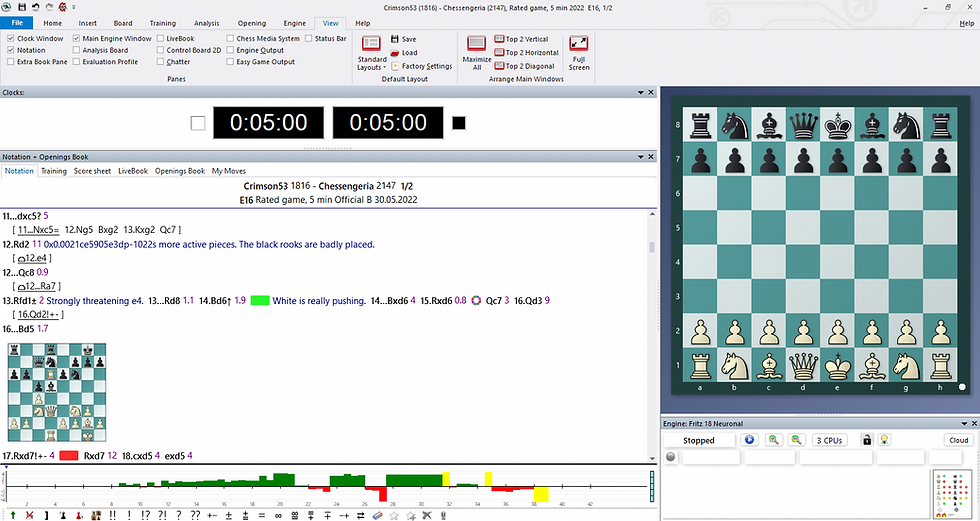
...Or look to facilitate analysis using a chess engine:

Maybe you need a window arrangement that makes it easier to work with an open book and search for novelties ?

The possibilities of arranging the appearance of the interface are very wide because we can change almost all the elements of the interface, show and hide windows, place them in different parts of the screen, adjust e.g. the type and size of fonts, and the appearance of the chessboard and the pieces themselves.


We can also use 3D chessboards.
They look ok...

...It's quite fun to play...

But...

...I have seen better 3D chessboards in other programs.
It is a pity that there is no dark mode available. Even after selecting warmer colors such as the chessboard and the pieces, the rest of the interface is in bright colors, which can be tiring to the eyes in the evening or a room with less light.
The interface and all F18 messages have been translated into several languages, which will certainly please users who prefer to use this program in their native language :-)

To sum up this part of the review, my feelings are rather positive. The interface is not very modern and ergonomic, but is neat and clear; elements can be changed (position, size, etc.).
Power of Play.
The Fritz program has always been driven by the engine... Fritz. And although the authors of the Fritz engine have changed over the years, it has always been a good engine, able to compete successfully with others.
The author of the Fritz 18 and Fritz 18 Neuronal engine (as well as Fritz 17) is Mr. Frank Schneider, known in the computer chess world as the creator of the Ginkgo chess engine.
Ginkgo has repeatedly competed in major chess tournaments with other powerful engines. Undoubtedly, his success includes winning 2nd place in the 4th World Chess Software Championship 2015.
The next and more powerful version of Gingko was adopted for Fritz and was called Fritz 17. The next versions, Fritz 18 and Fritz 18 Neuronal, represent a significant increase of power and further development of this excellent chess engine.
So let's check how the latest Fritz 18 Neurnal performed against two class opponents and in a tournament with the strongest chess engines.
First, the Velvet 3.3.0 engine released in March 2022.
Velvet uses a modern neural network evaluation and is currently a dynamically developed chess engine. According to the rating lists, Velvet 3.3.0 plays at about 3300 Elo (4 CPU), the strength of the well-known Hiarcs 15 chess engine.
Each engine had 4 CPU at its service and 1 minute per game; Fritz 18 GUI, 128 MB hash table and Perfect 2021 opening book.

F18N won this match convincingly scoring 84 Elo points more than its opponent.
I encourage you to watch the chess games from this match. Although Velvet lost this match, he played aggressively and in a beautiful style. Fritz "kept his composure" and consistently and effectively repelled the attacks.
And two images showing what a match between engines might look like.

Clear view with relevant information about the match.

Next, result from match consisting of 100 games Fritz 18 Neuronal against RubiChess 20220223.
RubiChess is one of the top 10 strongest chess engines - very demanding and extremely powerful.

Despite losing that match, Fritz was able to win 10 games and tie as many as 56.
And a little more challenge for Fritz 18 Neuronal and more computer opponents. There were 15 engines in the tournament. Each engine had 4 CPU at its service, game time 1 minute per game +1 second extra for each move. Fritz 18 GUI, 128 MB hash table, Perfect 2021 opening book.

Fritz 18 Neuronal took an excellent fifth place in competition with the strongest chess engines.
The Fritz 18 Neuronal strength in longer-thinking games is in the vicinity of 3350 Elo for the version using 4 CPUs while playing.

Source: CCRL
Fritz 18 Neuronal is a strong chess engine that ruthlessly wins against weaker ones. However, (in June 2022 when this review was written) Fritz 18 Neuronal is not strong enough to be ranked among the TOP chess engines in the world.
One of its strengths is precise defense and counterattacking, during which he is able to exploit the slightest inaccuracies and mistakes of his opponents.
Style of play.
The most natural way to recognize Fritz 18 style of play is to play games against it. Which I did :-)
I played 10 games in ranked mode with adaptive strengths enabled.
Time for each player: 3 minutes + 2 seconds after each move.
Below are 10 ranked games I played against Fritz 18 Neuronal.
Unfortunately, in ranked play mode, F18 will not automatically adjust its playing strength after each game. Users must adjust the F18 level themselves by changing the slider (see image below). This is not convenient and not every user needs to know what game strength to set for their computer opponent.

After each game, F18 meticulously notes statistical data for us to see.
As you can see in the image below, the Result row does not display the data completely. Several characters are missing. I tried to display this window in different screen resolutions, unfortunately with no positive result - each time the whole thing is not visible.

We also have a window called Chart, where the graph shows our ranking after each chess game played.

As in my two previous reviews (Hiarcs Chess Explorer Pro and Deep Shredder 13), I intended to play 30 games.
A tempo of 3 minutes + 2 seconds after each move for each player.
After 10 games, I discontinued the ranked games.
Why ? Because Fritz did not play according to the set parameter. Before each ranked game I made sure that option Program plays fast was unchecked (see below picture).
Despite this, the program played very fast, almost immediately making moves.

This way it was impossible to play normally!
I chose and set the thinking time so that the program could simulate human behavior in a ranking game. Unfortunately, it did not work at all.
In the chess games attached above, I left the timing of the moves in the notation.
The ranking game itself, during the 10 games played, was not a pleasant experience. The Fritz 18 Neuronal played like a typical computer and not an engine with such a long tradition developed by top programmers. It making no effort to simulate typical human behavior during a chess game. As he was supposed to play at 1600 Elo, so he played at 1600 Elo all the time at this constant level with no major errors and no minor errors. Style more positional than tactical. My subjective feeling: boring ranking games with a computer that doesn't even play according to the set parameter.
Well sorry, but this is 2022!
And the kind of technology that can simulate ranked human play. This can and does work, such as in Hiarcs Chess Explorer Pro (I invite you to read the review).
Too bad that in Fritz 18, a program of this class - there is option like Rated Game that does not work well.
I hope this will be corrected in one of the next Fritz 18 updates.
A few screenshots of ranked battles.
Game in progress.

After the game.

Fritz loses the game and gives up.

After playing a few games and losing the first game by me.

End game phase, and Fritz still has 3 minutes of thinking time. An obvious bug that should be corrected by the developers.

It's one thing to play with F18 in ranked mode, but how will the engine do when analyzing games played by people - very high level games ?
I have chosen games from games played by humans, with difficult positions for chess engines.
My goal is to test the Fritz 18 Neuronal engine on 10 positions giving it a maximum of three minutes of thought per move. I have assumed that these will be positions played by people who have allotted up to a few minutes for a move. Therefore, I did not take into account positions created in correspondence games.
During testing, Fritz 18 Neuronal used 4 CPUs, 1024MB Hash table, and Syzygy tablebases.
We start with a relatively simple position for a man to solve - the only effective option is to break the black pawn barrier by sacrificing the Queen.
F18N failed to find the correct Qxb5.
The engine sees a very big white advantage, but does not indicate a winning continuation.

In the following final position, the elegant c5 wins!
Fritz didn't find the best move.

And another ending, this time much more complex. Fritz failed to find the correct ...Rxb3.

The following position is from a match between then World Chess Champion Garry Kasparov and the computer Deep Blue. G.Kasparov surrendered the game in this position, although the draw was led by Qe3!!
The correct continuation was noticed by F18N immediately.

Another position involving titled players. A tactical Queen play to the d3 square F18N finds after only 12 seconds of thinking time.

In the following position, on the other hand, the winning move is Knight's "quiet and inconspicuous" move to field c7. For many years this was an unsolvable position for chess engines in a reasonable amount of thinking time.
F18N failed to find the correct ...Nc7.

In the following position many chess players are able to point out the strongest move Qf6+ although it is harder with justification :-).
F18N failed to find the correct Qf6+.

One of the most difficult positions for chess engines. To successfully launch an attack on the black King, white must clear the lines for Rooks by maneuvering with the King.
F18N failed to find the correct Kf2!!.

In this position, what can white do with one less piece and a black king in the middle?
Of course, destroy the black King's position by hitting the Rook on e7 !
The chess player notices that after removing the black pawn - the defender of the enemy King - another white Rook, Bishop and Queen joins the attack. The attack of these three strong figures guarantees at least a draw.
For a human this maneuver is relatively easy to see, for a chess engine giving up one more piece (Rook) is not so obvious. In this chess game 15-year-old Carlsen did not play well and the game was won by Svidler. In this position there is theoretically a draw.
F18N saw the best move after 128 seconds.

And finally, a position in which GM Anish Giri played a beautiful move with a pawn on a4.
This is an extremely difficult position for chess engines, as the solution requires sacrificing the pawn and then exchanging Rooks. This seemingly contradicts the chess rule of avoiding sacrifices and exchanging pieces - if the opponent has a material advantage.
In this position, the sacrifice of a pawn and exchange of Rooks by white is justified because the binding of the black Knight by the white Bishop is inevitable without the loss of that Knight - leading to black's defeat.
F18N failed to find the correct a4.

To sum up this section of the review, I make no secret of the fact that I am unpleasantly surprised.
The subjective feeling of a person playing and testing the Fritz 18 Neuronal engine is that this engine plays boring chess and despite a pretty good score against other chess engines, during analysis hard positions it often "fails to see" correct moves and continuations.
Certainly Fritz 18 Neuronal is a strong engine, but its strength may not translate into quality analyses with special attention to position analyses in correspondence games or quick analyses whole games with very short thinking time.
During the direct match I did not feel the knowledge of my computer opponent, but rather a cool calculation calculated to play with strength according to a pre-set ranking expressed in Elo points.
Training.
Before you start playing ranked games against a computer opponent, it's a good idea to check out the training options for each phase of the game that F18 offers.
Rated Game.
I discussed this training mode in this review in the text above.
Friend mode.

In this mode we start our first chess game with a clean record.

Under the chessboard at the bottom of the screen is a round green light. This light flickers colorfully when Fritz plays incorrectly or makes a mistake.

This is to alert the user to the current situation on the chessboard and to find the best possible move.
Above the chessboard on the toolbar are buttons that have specific functions.
When you press the Hint button, the program will use the green arrow to suggest a move to make.

After clicking the Suggestion button, a new window will open with... Fritz Suggestion :)
And, the program will mark with a yellow border the attacked piece.

In the same window, when you click the Attackers button, the program will mark with green borders the opponent's pieces that are attacking your pieces.

When you click the Attacked button, the program will mark with red borders your bouncers that are under attack.

When you select and click the Fritz plan button, you get text information and arrows on a chessboard showing the plan.

Below is another item to clearly show how the training program works when you click Undefended.
Fritz marked the non-defended pieces with a yellow border.

After finishing the first Friend game, the program returns to the standard view and the statistics window does not show much new data.


It is worth noting that after playing the first Friend game (and subsequent ones), the automatic change in rating is small. In this example, after I won the first Friend game, my ranking increased by only 30 points: from 1300 to 1330.
And this is not the best solution implemented by the developers of the Fritz 18 program.
Assuming you want to play the Friend game at your level, say 1800 points. A thought/question arises: how many games do I have to play (preferably winning) to finally play Friend game with a computer opponent at that level - 1800 points?
Well, it will take a long time, probably many hours.
And if the user plays with an even higher strength, e.g. 2000 or 2200, then the training option Friend game constructed in such a way is very questionable - is there any sense in using this training option?
Going back to the Friend game, if you click and hold the left mouse button, then the program will use colors to show the fields where the clicked piece can go. If the field is marked with a red color - do not place the piece there. If the box is colored green - consider placing a piece there.

Here is an example when the green light starts flashing red. The computer has made an error putting Bishop on b5.

After playing a correct move with a pawn on c6, the computer will praise you for a good move with a voice coming out of the speaker. This good move will also be marked with an exclamation mark - ! - in chess notation.

After two completed Friend games, the program counts the user's ranking and a graph appears.

If we do not see a good move during the Friend game after a program error (flashing light), the program will communicate this to us in the game notation:

In this particular game, the program again played not well (15...Bf8) thus giving me a chance to find that -good- move again. Fritz also inserted a chessboard into the notation after his 14th weak move.
The light under the chessboard began to flicker red again.

This time I was able to find the best (and effective) move 16.e6!

And that's pretty much all that this training module offers.
After playing 10 Friend games, the window with my stats looks like this.

During the two Friend games, when the program played against me with white pieces, I noticed that it did not make the first move. The first time I waited a few minutes, but nothing happened. Pressing the spacebar and other keys - did not work - Fritz did not play his first move. Clicking Cancel and starting Friend game again helped.
This looks like a bug that should be corrected.
Note the time, which is in the Windows bar at the bottom right of the screen: 5:05 PM.

The same game not started by Fritz - note the time, which is in the Windows bar at the bottom right of the screen: 5:08 PM.

During the Friend game I noticed that Fritz, having clearly lost positions, continued to play until 70-90 moves instead of 30-40. Waste of time, because there is a different module dedicated to training the end game phases.
And in such games I ended them earlier, offering my opponent a draw, which Fritz accepted.
As I said before, Fritz 18 Neuronal's style of play does not thrill me. And also in the Friend game training module I didn't feel like continuing after 10 games.
Undoubtedly, the options in this module can be attractive during training. The program shows and explains moves and marks valuable plans and continuations on the chessboard.
It is not a good idea for a strong chess player to have to play dozens of Friend games for Fritz to play at his level in this training module. For club players playing at level 1800 or higher, for the reasons described above - the Friend game module can be completely ignored by them.
Handicap Position.
This can be a way to play against a stronger opponent with a chance to win. F18 offers many handicap options to choose from.

Here is the end of my game against the Fritz 18 Neuronal engine, which played without the Queen (full strength, 3 CPU, Elo > 3200).
I won after 5 moves. Satisfaction? None.

Calculation Training
It's a training option, particularly useful for verifying tactical calculations as well as others.
How does it work? In a pretty simple way.
You need a position on the chessboard. You can set it up as you wish, it can be a position from your own or another chess game.
With a position on the chessboard, you can start training.
After you've thought about your next few moves, simply execute those moves on the chessboard.
When you make a moves, the pieces won't move - the arrows will appear and your moves will be notated by the program.

When you click the Check validity icon, the program will check the legality of the moves you have made.
And if it finds no abnormal moves, then it will confirm with an appropriate message.

The Check tactics icon opens the chess engine window, which immediately starts analyzing the end position. You can click any previous move, the engine will then start analyzing another position.

When you click on Score quality of calculation, a window opens where you can enter the time for the engine to think about one move while verifying the entire calculation you entered.


This is the process of checking the entered calculation.

Once verification is complete, Fritz enters comments into the notation.
In this case, the first move is correct and the best - only move in this position. But my third move Ke7 is wrong, better was 3...Kc7.

Of course, there is no limit to the number of moves entered. So this training option will serve both when training simple positions with short variations and when training complex positions with long continuation lines.
Calculation training is a training option that can be especially helpful when learning "chess thinking" - which is the calculation of your first move - and subsequent moves.
The program refutes or confirms the validity of the user's calculations, showing at the same time whether the entered moves are in accordance with the rules of chess, whether mistakes were made, how one could have played better, etc.
Theme Blitz.
This is an option to practice by playing with Fritz with the prompts turned on or off. You can play from the starting position of the pieces on the board, or you can play from the current position as it is on the board. The program also allows you to change the side of the game.
Some pictures of the game.

It is a good idea to enable all the training features in this module, such as:

This way you allow the program to communicate in a variety of ways during training.

When the time is up, the training can continue.

Opening Training.
The program allows you to practice chess openings from a wide repertoire - including all the openings known to me, from the popular ones, such as Nimzo Indian Defence, to the less common, very sharp and interesting ones, such as Latvian Gambit (which is often used by the author of this review while playing online :) ).

When you click on Detailed, the list of openings grows even larger; you can select specific variations.

Once the opening and page are selected, the game begins. As with the Theme Blitz training option, you should consider turning on all the training support features.

When practicing chess openings, don't forget the LiveBook or Openings Book. Both of these tools are great help in training and learning chess openings - suggesting the best and interesting moves and continuations.

Endgame Training.
Similar to Opening Training, we have a variety of different endings to choose from to train on.
And in this training option we have we can choose the side of the game.

During training we can use the Explain All moves function and the chess engine analysis. Both of these functions can be turned off.

Attack Training.
Seemingly simple: clicking to point out all the bouncers that are being attacked. In practice, during training this is not a trivial matter, having limited time to think - the program gives a few tens of seconds - and complex positions.

A fun and rewarding workout that teaches you to look at a position for possible threats, opportunities to take away pieces, and tactical strokes.
The green border indicates the correct pieces.

After the thinking time has passed, the program will use orange circles to mark the pieces that have not been marked.

And another training position.

And this time I overlooked one of the pieces being attacked.

Defence Training.
That is, mark with a click all white and black pieces that are not defended.

Kings should not be marked.

I did this and it was recognized by the program as an error.

If you mark all the pieces correctly, then the program shows the new position and the workout starts from the beginning and continues until you complete the error. Then the training summary window appears.
Check Training.
Click all white and black pieces that can deliver check.

And in this training module, the principle is the same as in the previously discussed ones. At the end of the workout, the program displays a summary window.

Mate Training.
Click all white and black pieces that can create a mate threat through moving.

In this training module you already have to do some thinking.

You have to use a lot of chess imagination to see the possibilities of both white and black sides giving the defeat at the same time.
Mate Training is a very useful training module,
To sum up this section on the training modules Fritz 18, I find that most of the modules are useful, easy to use and the communication with the user is high.
I have comments about the modules: Rated Game and Friend Mode, which I described in detail above in the review text.
In my opinion Rated Game and Friend Mode should be replaced by one module - Easy Game which would contain all the best from these three modules.
It would definitely be good for users.
Analysis.
Fritz 18 offers many functions to analyze the whole game such as well as the positions. These functions are grouped in a menu called Analysis.

The attentive reader will surely remember that in the text of this review (the Enter & Analyse module) I presented Fritz 18's ability to analyze an entire chess game. I did this by using the Full Analysis function.
Other functions on this menu are similar in operation but serve different analytical purposes. So let's check some of these most interesting functions in practice.
Blunder Check.
This function is used to quickly find errors and large inaccuracies.

When you open a chess game for analysis and click on the Blunder Check icon, a window opens where you can change the parameters or leave the default ones.
For analysis of games played at blitz tempo, I usually use 1 or 2 seconds to analyze each move. For chess games played over a longer period of time and of better quality, I set 3 to 10 seconds per move.

We have a number of different parameters available. Their use is well described in Fritz 18 Manual. If you want the program to pay attention only to glaring errors, then it is a good idea to set the Threshold parameter value to 150 or more.
During a Bluder Check analysis, we can watch the analysis run "live". Its effects are entered into the notation window by Fritz.

Deep Position analysis
This feature is noteworthy, for example, for correspondence chess players who need a very precise analysis from a specific chess position.

Using various parameters, we can set the analysis parameters. You can also use several chess engines for analysis.

It is worth knowing that Deep Postion analysis usually takes a relatively long time, even many hours.
Compare Analysis.
In the Fritz 18 Manual, this function is described in a very understandable way:
"
The automatic comparison of the analysis of two different engines has two main uses. First, it is an excellent way of evaluating the strengths and weaknesses of the engines. On the other hand, from a chess point of view, it is very interesting to compare the conclusions of two different engines. One might be tactically more reliable, the other more positionally sound.
It is also interesting to compare two versions of the same engine. The “compare analysis” function allows you to check what each finds at a specific search depth, or how many position nodes each of these engines actually checks to reach a certain search depth.
"
And an example of using the Compare Analysis feature.

Result:

Compare Analysis is a great tool that can be used to select chess engines that work according to our preferences. After comparing the analysis quality of different engines, we can form our own opinion.
It's worth knowing that the strength of a chess engine doesn't always translate into a good quality of analysis. Compare Analysis can effectively verify this.
Shootout
Using this feature, one or more engines can start the game from a specific position. Unlike Compare Analysis, here the engines do not analyze the chess game already played - but play it their own way.
Shootout is an interesting tool which gives answers to questions about how a position can be played, but also lets you compare the quality of play of different chess engines.
Setting the analysis parameters:

Start of analysis by Stockfish 15:

Start of analysis by Dragon 3 by Komodo Chess

Shootout Summary:

Monte Carlo
Monte Carlo is a function which works in such a way that the chess engine plays a lot of chess games in a short time and according to preset parameters. After just a few minutes we get the result of several thousands (!!) games, which can tell us which side of the game: white or black has a chance to win / draw.
Currently sold programs, i.e.: Fritz 18 (and after free update Fritz 18 Neuronal), Dragon 3 by Komodo Chess do not support this feature.
Despite this, this feature is in the program.

It seems to me that it would be natural if ChessBase's flagship products - the Fritz 18 and Fritz 18 Neuronal engines - supported Monte Carlo analysis.
And if this is not the case, then ChessBase should clearly inform the user about this fact, adding which chess engines support this feature.


Few chess engines support Monte Carlo analysis, eg.: Fritz 15, Fritz 16 and Rybka (by the same author Mr. Vasik Rajlich).
If you would like to learn more about using this feature, click on the Help button:

No help on the ChessBase company website :-(

After using the search engine, you get a result:

Fortunately, the Monte Cralo feature is very well described. It is unfortunate that the user does not have direct access to it. This should be corrected in the next Fritz update.

The result of a Monte Carlo analysis after only a few minutes work Fritz 16 chess engine:

After playing 13843 games, we can see that Monte Carlo rates the chance of victory roughly evenly at 47.7% with a very slight indication for black (16 Elo).
Of course, we know that in this famous position white is able to win 100% after the beautiful move 1. Qxe5!!.
I deliberately included this position for Monte Carlo analysis to show that this feature is more applicable to analyzing positions that are not immediately winnable. Monte Carlo will show the percentage chance of winning or drawing rather than indicate a specific winning or drawing move.
Monte Carlo analysis can be a useful tool when looking for novelties in chess openings.
After the pawn move to d3, what chances does white have in the Latvian gambit ?

Pretty good, about 7% more than black (+55 Elo).
Yet in my tournament practice, play games with blitz tempo - I usually get good results with black, because black for the price of a pawn gets good and easy play, even after exchanging Queens.

Once completed, the analysis result can be saved as a position tree in .CTG format and can be loaded like a local openings books.

Opening.
Fans of creating / modifying and tuning opening books - will find in the F18 program a separate menu dedicated to this area.

The available functions are clearly named and their use is simple.
When working with the opening book, we can change various parameters. With this function the opening play of Fritz 18 Neuronal / other chess engine - can be influenced.

Among other things, noteworthy is the Standard Repertoires feature, which can also be used for training purposes to quickly search for a chess opening of interest. A useful addition is that a record of chess openings is available for different levels of chess experience: Basic, Club, Tournament and Professional.
Marshall Attack - Basic:

Marshall Attack - Professional:

In addition, with the LiveBook, Fritz can directly access a huge online opening book with millions moves. Your computer needs to be connected to the Internet to use this feature.

Engine.
Chess engines, their use in various ways - has been taken very seriously in the Fritz 18 program.

We get a set of tools and advanced features for many purposes. From simple analysis, searching for threats, through matches and tournaments to tests and benchmarks.
Using F18, in practice we can realize all the important activities related to chess engines.
I would like to invite you to read one part of the course of ChessBase program (professional program for managing chess games and databases) under the title: "ChessBase - Using chess engines", in which I describe in detail the simple and the most advanced methods of using chess engines. In the Fritz 18 program chess engines are used in the same way as in the Chessbase program.
For the purposes of the Fritz 18 review, I'd like to add, that this program offers the wonderful ability to use extremely powerful chess engines - for any purposes - through a Cloud service called Engine Cloud.
In short: online - real time - you can use a chess engine running on a remote computer (or rather a cluster/workstation) equipped with dozens or hundreds of processors and tens of gigabytes of memory.

The engines are many and varied, such as Fritz, Dragon by Komodo Chess, Stockfish, Lc0 and others.
Engine Cloud, is the rental of a chess engine using a cloud service and via an internet connection.
Some engines are available for free...

...Others are for a fee; clicking on ducats will open the ChessBase company page with information and prices.
Below is an example of a test position in which Fritz failed to find the best move 1.c5! in 3 minutes (see the Power of Play section of this review).
Using the free Fritz 18 from the Engine Cloud service running on 8 CPUs, we got the winning move before the first minute was up!

The great thing is that you don't have to have a powerful computer to use Engine Cloud
Just a simple laptop that, for example when traveling, will give you access to the computing power of powerful machines and modern chess engines. In the Engine Cloud some engines are provided for free, some can be rented.
Please note that you must have PlayChess account and internet access to use Engine Cloud.

Database - Chess database handling in Fritz 18 GUI.
F18 offers quite useful tools for game maintenance and chess databases.
The Database module is closely related to the F18 interface and contains shortcuts to popular functions of this program.
At first, we can select a database we have already used before or open another one.

After opening the selected database we are welcomed by a window with:
a list of chess games in this database
shortcuts to functions on the ribbon
shortcuts to open other databases that the program has found

Here are the mentioned shortcuts to various functions of the F18 program.

Obviously, when you select and double-click a chess game, the Fritz 18 program window will open with that game.

Of particular interest is the tab bar, with which we can search for players, tournaments, select chess games by openings and perform many other typical database activities.
Below are some pictures with examples.


When you click on a player's name, the Games window will show the games played by that player. Similarly, the Tournament window will show the tournaments that the player has participated in.

The same principle of Database is after going to the next tabs.


Openings tab. Here it gets even more interesting. In the window on the right side of the screen we can choose by clicking on the chess opening we are interested in, and the Games window will show the games with this opening.

An excellent addition that F18 offers is Filter Games (also available in ChessBase in an even more developed form), which allows you to search for chess games / positions using advanced criteria.

The use of this feature along with numerous examples I presented in the article "ChessBase - Search Masterfully".
I will provide one example to show the capabilities of this tool.
Criteria:
Database: Database 2022
Games from the range of years: 1999 - 2022
Master Level Elo: 2300 - 2500
Only games where: White won
Sacrifice: Yes
Motive: White knight on d5, black King on e8, black pawn on e6


Search result:

After double-clicking on one of the games found, we will be taken to a window containing the position according to the set criteria.

Database, is a surprisingly strong feature of Fritz 18.
Besides basic functions such as: Edit, Copy, Paste, Delete, etc. - It offers many advanced features known from professional programs dedicated to games and chess databases.
Filter Games function is a very effective search engine for games and chess positions.
In my experience, most Fritz 18 competitors, including commercial ones, do not have such well implemented features for handling chess databases.
This will certainly be appreciated by users who appreciate working in one and the same program. The database features of Fritz 18 are at such a level that they will certainly suffice even for more advanced users.
I really need... Help !

Fritz offers a variety of assistance options. In addition to the manual available online...

,...You can take a look at the Support Wiki or...

...Simply send a message.

From the Help menu, you can also check and update the Fritz 18 program.

ChesBase has made its users accustomed to regular updates to its programs over the years. It is no different with Fritz 18.
Since its release in November 2021, F18 has received 7 updates. This is good news, because the Developers regularly take care of their product, improving and developing it through more updates.
Based on my personal interactions, I can say that the customer service is friendly and helpful. Responses are prompt and geared toward effective assistance.
Summary.
Here's what the Fritz developers wrote on their website.

Source: Fritz 18 site (2022-06-05)
Does the Fritz 18 Neuronal engine provide significant competition to today's most powerful chess engines ?
No.
Will the functions related to the analysis and use of chess engines meet the expectations of a sophisticated user ?
Yes.
Does the Fritz 18 offer the best and most useful training features ?
Yes.
Are the database functions sufficient to handle games and chess bases efficiently ?
Yes. Their capabilities go well beyond basic operations.
Does F18 offer useful web integrations / online apps ?
Yes. But not all are mobile-friendly.
Fritz 18 is an example of how more is not always better.
Just a few years ago, Fritz was synonymous with quality for me, today - in some areas of operation - Fritz 18 shows signs of weakness.
Fritz 18 is overloaded with features that either don't work properly (Rated Game) or are repeated elsewhere in the program with some modifications (Easy Game).
Looking at the program as a whole, one sees a conglomeration of modules from various previous versions of the program that cannot be used with the Fritz 18 engine and program, or do not work as well as one might wish.
For example, the Rated Game & Friend mode modules are so low in comparison to the Easy Game module, which can actually replace them in many applications, that you might actually ask yourself - why are they still in the Fritz 18 program ?
Another example: Monte Carlo analysis is also available in Fritz 18, although the Fritz 18 engine (and 99% of other engines) do not support this method of position analysis.
The program contains many functions and modules with different properties, which requires some skill in using it. There are places where when you click Help, you get no help (see the section on Monte Carlo analysis).
The program's interface takes a lot of inspiration from the look of Microsoft Office 2007 (ribbon), which was released... 15 years ago. Although it is usually comfortable to use, this look is no longer one of the most modern and ergonomic. Can it be done better? Of course, just look at the applications for Apple macOS or common Linux distributions.
Web applications (ONLINE APPS), is not the strongest point of Fritz. Some of them are at a very good level (Video Portal), others clearly stand out (Cloud). Some are not very well adapted for smartphones and tablets.
This is a clear weakness compared to the competition, which offers advanced web tools that can be comfortably used on computer, modern smartphone or tablet.
Fortunately for us - users - the positives are much more :)
Training options, analysis, use of chess engine(s), functions for working with the openings book, best notation tools available in chess software, PlayChess server closely connected with Fritz (ChessBase ecosystem), chess database support at an amazingly high level.
These are functions implemented in a chess program at the highest world level.
"The icing on the cake" is the Fritz integration with the Engine Cloud web service, which is, in my opinion, a game changer, at a level not available to other competing programs.
Fritz 18 is a treat for chess fans, though not without weaknesses and flaws.
Using Fritz 18 I felt at times like a beta - tester who catches shortcomings and bugs, details of which I have written about in this review.
Fritz 18 is like a big house, but with too many rooms that sometimes hold too many things. Time for a major overhaul and redecorating ;)
A modern look at the program as a whole from the perspective of the rise of web tools in the next few years & better quality control - these are certainly only some, but undoubtedly key areas of development for Fritz that will impact on its popularity in the future.
Fritz 18 score.



Greetings!
First a big thx for writing this extensive review!
Im trying to get into Fritz 18, and frankly is close to giving up. I find it har keeping my head above water, the program seemingly being a fragmented patchwork. (Its time dependent I know, but..).
A suggestion to your review if I may:
Adding a shortcut meny and a “to the top” button, would help getting around :)
I just ordered it. Play at some expert level in blitz. The features you like are the same as most useful to me. The fact Fritz 18 is not the current strongest chess program less relevant, although interesting to know.