In Windows, as in other systems, you can use programs for every chess enthusiast, from the beginner to the very advanced, for the correspondence chess player and the fan of competitive chess engines.

This post is dedicated to adults chess players who would like to use the most interesting, useful and proven tools - programs ( not web-based tools and servers ) for various chess activities in their chess workshop - Windows operating system.
My goal is not to discuss as many programs in as much detail as possible, but to demonstrate the key capabilities of the tools I have selected in relation to specific chess activities, e.g. training, analysis, database and engine use, etc.
This entry will be updated on a regular basis when I feel that there is software worth presenting to you dear readers.
To learn about the capabilities and practical use of the best chess software, I invite you to visit the course area.
Contents | Program |
|---|---|
Learn / Training / Practice | Chessmaster |
Play Chess Offline | Hiarcs Chess Explorer |
Play Chess Online | ICC for Windows |
Chess Game Annotations / Database / Analyzes | Chess Assistant |
Chess Engines | Shredder Classic |
How to play chess
Fortunately for us fans of this Royal Game, you don't need to read several books to play your first chess game :-)
Learning to play chess is relatively easy and quick. Mastering the basics of the game will allow you to play one or more games, which is important in memorizing the chess rules.
It is a good idea to simply ask someone who can play to show us the basics of chess. If we don't have such an opportunity, I suggest reading just one page of Wikipedia, where the rules of chess are described in a very simple and understandable way.
And if you have Windows available, learning to play chess with Chessmaster might be an even better idea.
Learn / Training / Practice

Chessmaster (currently owned and developed by Ubisoft) is a commercial program that runs on Windows system.
Chessmaster (CM) is a program with a long and glorious tradition, which was very popular and intensively developed in the 1980s and 1990s and in the first decade of the new century. In 2002, CM sold over 5 million copies worldwide.
Just a dozen years ago, CM was paving the way for chess software development and was a competitor to the biggest brands in that area.
In the years when CM was created, the Internet was not yet around or widespread. Therefore, CM has many built-in options that allow offline learning, fun and competition.
The last version released was the 2007 ChessMaster Grandmaster Edition.
The quality of the whole CM program is very high and the chess learning and training modules deserve special attention even today - in 2022, 15 years after the last release.
Before you continue with this post, I must inform you dear reader, that at the time of writing this post (February 2022) Chessmaster cannot be purchased from its manufacturer/publisher.
CM stopped being developed by Ubisoft, which at one time was very surprising to the loyal chess community and supporters.
Until the eventual resumption of the Chessmaster cycle, to acquire this program, it is worthwhile to browse auction sites (e.g. Allegro, Amazon, Ebay, etc.) and other places where software and games are distributed.
Chessmaster in a still unpacked box fetches a high price at auctions.

If you manage to get your own copy of this excellent program, then you should know that the latest version of it works on the modern Windows 10 and Windows 11 systems without any problem.

( According to the specifications, the officially supported systems are Windows® XP/ Vista )
It's worth knowing that earlier versions like Chessmaster 10th Edition and Chessmaster 9000 are not much inferior to the Grandmaster version and are worth getting interested in. Especially since earlier versions were also released for other operating systems (e.g. Chessmaster 9000 for Mac).
Ok, so let's take a closer look at what Chessmaster offers in terms of chess learning and training.
Learn

Academy
Josh Waitzkin's Academy
The academy is led by International Master Josh Waitzkin.
The lessons are interactive, the student is asked to make choices, the CM provides opportunities for undo and redo.
There are many lessons and they are divided into thematic groups.
I will show some examples.















Larry Christiansen Attacking Chess
Interesting and informative game examples with commentary.


Chessmasters Series
Lots of lessons and cool quizzes designed for chess players of different levels.




Famous games
Beautiful, informative and surprising chess games with rich commentary and analysis.


Database
Something for "chess nerds" ;-)

Openings
Pracice Openings
Openings Book Reference
Openeings Book Editor
New Openeing Book
Do you know how to play against the Latvian gambit ?

Play
Chessmaster uses a chess engine called The King (author Johan de Koning), which plays with a strength of about 2700 Elo points (super grandmaster level - top 50 strongest human in the world).
An unusual feature of this engine is that it can be configured in a very detailed set of settings. In practice, this means that Chessmaster or rather the various computer opponents from this program.
It can play with strength from novice to grandmaster and in the style of Paul Morphy (aggressive, spectacular attack) to tough, controlled and precise defense (Tigran Petrosian).
Training Mode





Ranked Play

Set Up Position

Tournament
You can create a chess tournament (offline) with humans and selected computer opponents.




Online (doesn't work for me, probably due to lack of developer support)
LAN
Fun

Play
Different game modes and chess puzzles, as well as chess learning for the youngest :-)


Puzzles

Mini Games

Learn Basics


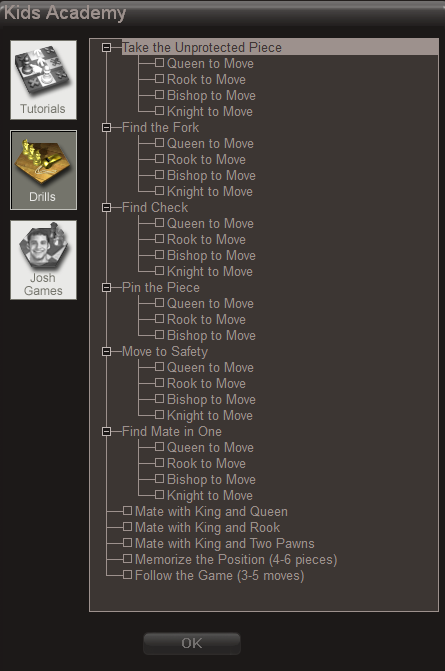


Chessmaster is a program that even today after 15 years since its last release, amazes with its vastness of training possibilities, variety of lessons and refinement of details.
The visuals as well as the sound stand at a high level. It is very good for young people especially for children, whose attention is attracted by various colorful graphic elements, humorous animations and sounds (Fun mode).
Chessmaster can be very helpful for those starting their adventure into the world of chess - from novices to intermediate chess club players, will benefit the most.
It is a great pity that CM is no longer developed. It would certainly find many buyers, and more importantly, it could ignite a love of chess for more people.
I heartily recommend the Chessmaster program for learning, training and practice.
Play chess with computer ( offline )

Hiarcs Chess Explorer (authors: Michal Rudolf, Mark Uniacke) is a commercial program that also runs on Mac.
On both platforms, Hiarcs Chess Explorer is identical and behaves the same. One of the few differences, for example, is the appearance of the window's top bar, which looks appropriate to the operating system on which this program is running and at the moment (February 2022, HCE version 1.11.1) dark mode is only supported on Mac.
HCE ( Hiarcs Chess Explorer ) is a program with a clear, easy to understand interface. The look of the program is very elegant and inviting to start playing chess.

The interface is highly customizable, the user can use many features of the program depending on the needs.
Below are two examples.


Let's play chess! :-))
HCE has a unique property that allows this program to adjust the strength of the game to the level of the chess player. It is not fun and does not bring much 10 defeats in a row with a program capable of beating a World Chess Champion.
When selected: Match player strength, the first chess game will play against Hiarcs with a strength of 1600 ELO points (the average club player plays with this strength).

Here's a view from my first game against Hiarcs.

Nothing on the s is distracting, we can see the chessboard timers and game notation. Of course we can adjust the size of the windows, such as the chessboard, to suit our needs.
During the game, our progress is monitored by the Coach. If he thinks we made a mistake, or that we could have made another good or interesting move, then a window is displayed with information.

If we don't believe the Trainer, when we click the Show refutation button, the computer opponent's movement will be shown in an animated way.
If, in the heat of the chess battle, you forget about the countdown clock, then Hiarcs will offer you the option of adding additional thinking time.

In each successive chess game, Hiarcs adjusts his playing strength more and more to the level of his human opponent. He does this in such a way that each game is challenging and motivates the chess player to play better and better.
After playing at least a few games, it's a good idea to check rating.


The chess game is over. You would like to check the entire game for strong weak moves. Or maybe... you could play something completely different at several points in the game ?

HCE has an analytics module that, like other features, can be configured at our discretion or we can use the default settings.

Here's how the computer Coach annotations for one of my games.

A nice and useful addition is the ability to use the electronic chess board to play with the Hiarcs Chess Explorer program.

For more details, I encourage you to visit the manufacturer's website. Below is some information about what we can do after connecting electronic chessboard to Hiarcs Chess Explorer.

What distinguishes HCE from most other chess programs are the detailed aids prepared by the authors.

The program is easy to use, however, for the user's convenience there is a traditional help file (the size of a book), context-sensitive help available for each option that is currently used, and numerous instructional videos.

Hiarcs Chess Explorer is a long-established program, developed over the last several years. Its latest version ( Hiarcs Chess Explorer Pro ) was released at the time of creating this entry.
Customer support and service stands at a very high level, which is repeatedly confirmed by users on Internet forums.
Hiarcs Chess Explorer is a program written by professionals, polished to the smallest detail.
I highly recommend.
Play chess with computer ( online )

ICC -Internet Chess Club is one of the oldest and most recognized places to play chess online.
This is a commercial and extensive chess server that will provide entertainment on many chess fronts.
ICC is available to play for all hardware and system platforms through its website.
For the most popular ones like Windows, Mac, Mobile, etc. - provides a dedicated program to play on this server.

On Windows platform, ICC is identical and behaves the same like on Mac.
After logging into the server, we are greeted by a program in the Lobby.

We can filter and customize the view.

After selecting the time for the game using the buttons at the top, the program will search for an opponent with a similar ranking.
Here is the beginning of the first game played by chessengeria.

As an untitled player, I was given a ranking of 1400 before the game started.
The results of the first games have a big impact on the ranking. After playing just a few games, depending on the results of the games, the ranking can change by up to several hundred points.

When we want to take a break from the game for a bit, we can watch other games while they are going on. During the observation, the program allows you to run the chess engine, which displays an analysis and a move suggestion.

Every day we can participate in interesting events such as lessons, simulations with famous and titled players and...

...Also play in tournaments...

In a very nice atmosphere :-)

We also have access to a profile, statistics and a library of games played - for each ICC member.

This data can be useful when, for example, preparing against a selected opponent.

You can examine and analyze each completed game, make graphical annotations and use the chess engine to, for example, check our moves.

When there are interesting events going on, such as the World Chess Championship Match, then ICC provides a live feed with commentary by the Masters and Grandmasters.

As an ICC member, we are provided access to a database of hundreds of videos of lessons and previously covered events.


ICC also offers chess training opportunities through chess coaching and...

...access to the Learning center.

You can choose a teacher...

...From among several hundred Masters and Grandmasters - and sign up for online lessons.

ICC is not only a place to play chess over the Internet.
Being a member of Internet Chess Club we can realize our chess passion in a very wide range, meet interesting people, as well as train and learn from the best.
Chess Game Annotations / Databases / Analyzes

Chess Assistant (produced by Convekta, Ltd) is a commercial program considered by many as one of the best for chess databases.
It has always been and is released exclusively for the Windows family of operating systems.
Chess Assistant (CA) is a program first released in 1990. The current version available for download is number 22 and has very rich capabilities for managing games and chess databases.
The latest version of CA 22 supports modern versions of Windows 10 and 11.
Noteworthy are the very low hardware and system requirements: Windows XP (!) 256MB of RAM and 4GB of hard disk space is enough to work properly.

Two edge examples of CA program use.
Example no. 1
A beginning chess enthusiast simply needs to collect his chess games in one database, in some games he would like to add text annotations and from time to time use the chess engine hints.
Example no. 2
An advanced and experienced player needs many databases of chess games in order to quickly and efficiently manage a collection of millions of records. He very often uses advanced chess notation in his games, prints games with diagrams and regularly looks for chess novelties while preparing for different and strong opponents. When analyzing many positions and games he uses different chess engines and endgame tablebases simultaneously.
In both activities described, Chess Asisstant will do a great job.
I invite you to watch a few pictures showing the capabilities of Chess Assistant.
Annotated chess game...



...With image and other multimedia (audio, video).

Promoting variation.

Diagram with current position.

Position analysis by single chess engine: one line of analysis.

Position analysis by single chess engine: main chessboard, four lines of analysis - threat suggestions. (detailed informations).

Simultaneous position analysis by two chess engines.

Analysis setup windows.


An analysis of the entire chess game by the chess engine, along with the annotations and variations it adds.

A view of the chessboard with the last move.

Opening tables.

Search by various criteria...


...even the most complex ones.

Chess Assistant is by all means a pro program that offers everything needed for the amateur as well as the professional chess player.
It is worth noting that Chess Assistant offers very good value for money, giving the user a opportunity to work effectively with chess games and databases.
I invite you to visit the course area. There you will find a series of courses devoted to the Chess Assistant program, in which the possibilities of practical use of this program are presented in great detail.
Chess Engines
Watching chess engines struggle
Testing in different configurations and positions
Organizing matches and tournaments between computer opponents
Calculating rankings and creating ranking lists
Advanced position analysis
Examining the "strength" of different opening books
To see if the engine ( Deep Junior ), which in 2003 was able to draw with the then world chess champion ( Garry Kasparov ), today competing with the modern Stockfish engine in 100 matches, wins ... hmm, as in many games Deep Junior is able to win against Stockfish?
...
All of the above and many more "computer" features can be found in the Shredder Classic.

Shredder Classic (SC) is a commercial graphical user interface by Stefan Meyer-Kahlen.
It includes the Shredder chess engine by the same author, which boasts a fine collection of many tournament and championship wins.
SC is also available for Linux and Mac, but in very truncated versions compared to SC for Windows.

SC is by all means a specialized program, so users of this program will surely be pleased with its ease of use, clear interface and many options for customizing the appearance.

SC has clear and logically grouped Menus, icons with shortcuts to the most frequently used options, and...

...it has a unique analysis option using several chess engines called Triple Brain. In short, Triple Brain automatically combines two engines as they run to produce the optimal analysis result. While the third engine (Triple Brain) decides which move or analysis is better.

Here's example what the window looks like where we set up the engine tournament.

During the engine tournament...

...SC automatically generates and updates a table with game results and engine's Elo rating performance.

Instead of a tournament, you can run a chess engine match.

Below is a view when playing two engines against each other.

Result:

Schredder Classic is a program distinguished by its capabilities and stability. Testing, playing and analyzing with chess engines often takes hundreds or even thousands of hours.
Schredder Classic is a program that during its intensive use has never crashed, never been interrupted.
This is very important for a fan of working with chess engines.
Using Schredder Classic is a very good choice.
And that ends the entry about...
Stop!
As I was writing, the Deep Junior and Stockfish engines were fighting in the background on my computer.
Dear reader, if you have been reading this post carefully, you are probably thinking what was the result of this match ?
Before we get into the outcome of this exciting match, let's check out what - what chess engine - Garry Kasparov was up against in 2003.
According to Wikipedia, Deep Junior in 2003 was the holder of the 2002 World Computer Chess Champion title!

To determine the version of Deep Junior that Stockfish is up against, let's look at the release dates:

All is clear, Stockfish should play against Junior 7.
( explanation: Deep -> means a version Junior chess engine capable of playing using the power of multiple processors ).
Match parameters:
for the entire game: 1 minute, 0 seconds of extra time
cpu's: 4 for each engine
hash table: 128MB for each engine
open book: Perfect_2021
ponder: off
number of games: 100
Result:

Out of 100 chess games played, Deep Junior 7
has not won a single game
draw 1 game
lost 99 games
Below is a link to download games from that match.
I invite you to the second part of this post, in which I will introduce the programs of the ChessBase ecosystem on Windows operating system.
This is the end the entry: Tools in a chess player's workshop - Windows - Part 1

Comments